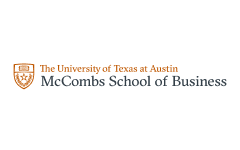- Great Learning
- Free Courses
- Cloud Computing

Free AWS Load Balancer Course for Beginners
AWS Load Balancer
Learn aws load balancer from basics in this free online training. Aws load balancer course is taught hands-on by experts. Learn about what is aws and types of load balancers in details with example. Best for beginners. Start now!
Instructor:
Mr. Vishal PadghanAWS Load Balancer
4.6K+ learners enrolled so far
Stand out with an industry-recognized certificate
10,000+ certificates claimed, get yours today!
Get noticed by top recruiters
Share on professional channels
Globally recognised
Land your dream job

Skills you will gain
AWS Load Balancer
Types of Load Balancer
Hands-on for Load Balancer for Cloud Traffic
Key Highlights
Get free course content
Master in-demand skills & tools
Test your skills with quizzes
About this course
Everyone knows by now that AWS is utilized by everyone who wants to evolve themselves with time. You will find millions of people worldwide who use AWS for their purposes, and it raises the pressure on AWS servers with all the continuous user applications running on its cloud platform. It is also mandatory that they have some backup for the crisis moments. This is where the load balancer comes into the picture. It is crucial to learn and understand the features and importance of AWS Load Balancer.
This free AWS Load Balancer course intends to introduce you to load balancing and what role load balancers play. First, you need to understand how Cloud Computing helps with your technical needs. Once you get familiar with the functionalities and uses of Cloud Computing, it is easier for you to understand AWS. You will get to understand AWS in-depth, and also, you will go through demo sessions to look into its features and functionalities. The next important part is understanding what AWS Load Balancer is, its role, and how it aids in crises. By now, you will have a thorough understanding of AWS Load Balancer, and now it’s the best opportunity to learn about types of load balancers and the situations in which it helps the best. This free course is specifically designed for beginners that includes all the essential concepts regarding load balancers. Hence, enroll in this comprehensive free course of AWS Load Balancer and attain a free course completion certificate.
To blend with today’s technology, get a good hold on Cloud Computing concepts with Great Learning’s Best Cloud Computing Courses. Enroll in the eminent Degree and PG programs that suit your career path and secure a course completion certificate.
Course outline
How Cloud Computing Helps
Understand the benefits of cloud computing in optimizing resource allocation.
What is AWS?
This module briefs you quickly about AWS and its services. It discusses the cost, security, scalability, flexibility, availability and recovery features of AWS.
Demo Part 1
Hands-on demonstration of AWS Load Balancer setup and configuration.
Demo Part 2
Continue the practical demonstration with load balancing best practices.
AWS Load Balancer
Dive into load balancing techniques in AWS for enhanced application scalability.
Types of Load Balancers
Learn about different load balancer types and when to use them.
Get access to the complete curriculum once you enroll in the course
Stand out with an industry-recognized certificate
10,000+ certificates claimed, get yours today!
Get noticed by top recruiters
Share on professional channels
Globally recognised
Land your dream job

AWS Load Balancer

1.5 Hours
Beginner
4.6K+ learners enrolled so far
Get free course content
Master in-demand skills & tools
Test your skills with quizzes
Learner reviews of the Free Courses


What our learners enjoyed the most
Skill & tools
61% of learners found all the desired skills & tools
Our course instructor

Mr. Vishal Padghan
Cloud Computing Expert
Frequently Asked Questions
Will I receive a certificate upon completing this free course?
Is this course free?
Why do we use load balancers in AWS?
A load balancer is a device that distributes network or application traffic across multiple servers by acting as a reverse proxy. Load balancers are used to boost application capacity (concurrent users) and reliability.
Why do we use load balancers in AWS?
A load balancer is a device that distributes network or application traffic across multiple servers by acting as a reverse proxy. Load balancers are used to boost application capacity (concurrent users) and reliability.
Is load balancer free in AWS?
Yes. A free tier for a Network Load Balancer is available for new AWS accounts, with 750 hours and 15 LCUs. This free tier offer is valid for 12 months from your AWS sign-up date and is only accessible to new AWS customers.
How do I do AWS Load Balancing?
• Before you start, choose a load balancer type
• Define your load balancer
• Assign security groups to your load balancer in a VPC
• Configure health checks for your EC2 instances
• Register EC2 instances with your load balancer
• Tag your load balancer (optional)
• Create and verify your load balancer
• Delete your load balancer (optional)
What does load balancer do in AWS?
Clients communicate with a load balancer through a single point of contact. Incoming application traffic is distributed over various targets, such as EC2 instances, across multiple Availability Zones by the load balancer. This improves your application's availability. To your load balancer, you add one or more listeners.
Is there any course for AWS load balancer?
There are many courses that are available online. You can check out the free courses available on Great Learning Academy.
Will I get a certificate after completing this Aws Load Balancer free course?
Yes, you will get a certificate of completion for Aws Load Balancer after completing all the modules and cracking the assessment. The assessment tests your knowledge of the subject and badges your skills.
How much does this Aws Load Balancer course cost?
It is an entirely free course from Great Learning Academy. Anyone interested in learning the basics of Aws Load Balancer can get started with this course.
Is there any limit on how many times I can take this free course?
Once you enroll in the Aws Load Balancer course, you have lifetime access to it. So, you can log in anytime and learn it for free online.
Can I sign up for multiple courses from Great Learning Academy at the same time?
Yes, you can enroll in as many courses as you want from Great Learning Academy. There is no limit to the number of courses you can enroll in at once, but since the courses offered by Great Learning Academy are free, we suggest you learn one by one to get the best out of the subject.
Why choose Great Learning Academy for this free Aws Load Balancer course?
Great Learning Academy provides this Aws Load Balancer course for free online. The course is self-paced and helps you understand various topics that fall under the subject with solved problems and demonstrated examples. The course is carefully designed, keeping in mind to cater to both beginners and professionals, and is delivered by subject experts. Great Learning is a global ed-tech platform dedicated to developing competent professionals. Great Learning Academy is an initiative by Great Learning that offers in-demand free online courses to help people advance in their jobs. More than 5 million learners from 140 countries have benefited from Great Learning Academy's free online courses with certificates. It is a one-stop place for all of a learner's goals.
What are the steps to enroll in this Aws Load Balancer course?
Enrolling in any of the Great Learning Academy’s courses is just one step process. Sign-up for the course, you are interested in learning through your E-mail ID and start learning them for free online.
Will I have lifetime access to this free Aws Load Balancer course?
Yes, once you enroll in the course, you will have lifetime access, where you can log in and learn whenever you want to.
Become a Skilled Professional with Pro Courses
Gain work-ready skills with guided projects, top faculty and AI tools, all at an affordable price.


View Course

Included with Pro+ Subscription

View Course

Included with Pro+ Subscription

View Course

Included with Pro+ Subscription


View Course

Included with Pro+ Subscription

View Course

Included with Pro+ Subscription


View Course

Included with Pro+ Subscription

View Course

Included with Pro+ Subscription
.jpg)
View Course

Included with Pro+ Subscription




View Course

Included with Pro+ Subscription


View Course

Included with Pro+ Subscription


View Course

Included with Pro+ Subscription


View Course

Included with Pro+ Subscription


View Course

Included with Pro+ Subscription





View Course

Included with Pro+ Subscription


View Course

Included with Pro+ Subscription
.png)

View Course

Included with Pro+ Subscription
.png)

View Course

Included with Pro+ Subscription


.png)
View Course

Included with Pro+ Subscription
.png)
View Course

Included with Pro+ Subscription

View Course

Included with Pro+ Subscription
.png)
View Course

Included with Pro+ Subscription
.jpg)
View Course

Included with Pro+ Subscription

View Course

Included with Pro+ Subscription
.jpg)
View Course

Included with Pro+ Subscription

View Course

Included with Pro+ Subscription
.jpg)
View Course

Included with Pro+ Subscription


View Course

Included with Pro+ Subscription

View Course

Included with Pro+ Subscription

View Course

Included with Pro+ Subscription
.jpg)
View Course

Included with Pro+ Subscription

View Course

Included with Pro+ Subscription

View Course

Included with Pro+ Subscription



View Course

Included with Pro+ Subscription

View Course

Included with Pro+ Subscription
.png)
.png)
View Course

Included with Pro+ Subscription
.png)
View Course

Included with Pro+ Subscription
.png)
View Course

Included with Pro+ Subscription
.png)
View Course

Included with Pro+ Subscription
.png)
View Course

Included with Pro+ Subscription
.png)
View Course

Included with Pro+ Subscription

View Course

Included with Pro+ Subscription
.png)
View Course

Included with Pro+ Subscription

View Course

Included with Pro+ Subscription
.png)
View Course

Included with Pro+ Subscription


View Course

Included with Pro+ Subscription

View Course

Included with Pro+ Subscription

View Course

Included with Pro+ Subscription

View Course

Included with Pro+ Subscription

View Course

Included with Pro+ Subscription


View Course

Included with Pro+ Subscription
.png)
View Course

Included with Pro+ Subscription
Popular


View Course

Included with Pro+ Subscription

View Course

Included with Pro+ Subscription

View Course

Included with Pro+ Subscription


View Course

Included with Pro+ Subscription

View Course

Included with Pro+ Subscription


View Course

Included with Pro+ Subscription

View Course

Included with Pro+ Subscription
.jpg)
View Course

Included with Pro+ Subscription
Microsoft Courses




View Course

Included with Pro+ Subscription


View Course

Included with Pro+ Subscription


View Course

Included with Pro+ Subscription


View Course

Included with Pro+ Subscription


View Course

Included with Pro+ Subscription
Cloud Computing





View Course

Included with Pro+ Subscription


View Course

Included with Pro+ Subscription
.png)

View Course

Included with Pro+ Subscription
.png)

View Course

Included with Pro+ Subscription


.png)
View Course

Included with Pro+ Subscription


View Course

Included with Pro+ Subscription
.jpg)

.jpg)



View Course

Included with Pro+ Subscription

View Course

Included with Pro+ Subscription
.png)

Management
.png)
View Course

Included with Pro+ Subscription

View Course

Included with Pro+ Subscription
.png)
View Course

Included with Pro+ Subscription
.jpg)
View Course

Included with Pro+ Subscription

View Course

Included with Pro+ Subscription
.jpg)
View Course

Included with Pro+ Subscription

View Course

Included with Pro+ Subscription
.jpg)
View Course

Included with Pro+ Subscription
.jpeg)
View Course

Included with Pro+ Subscription

View Course

Included with Pro+ Subscription
 (1).jpg)
View Course

Included with Pro+ Subscription
.png)
View Course

Included with Pro+ Subscription
.png)
View Course

Included with Pro+ Subscription
.png)
View Course

Included with Pro+ Subscription

View Course

Included with Pro+ Subscription
.png)
View Course

Included with Pro+ Subscription
AI & Generative AI


View Course

Included with Pro+ Subscription

View Course

Included with Pro+ Subscription

View Course

Included with Pro+ Subscription
.jpg)
View Course

Included with Pro+ Subscription

View Course

Included with Pro+ Subscription

View Course

Included with Pro+ Subscription


Cyber Security

View Course

Included with Pro+ Subscription

View Course

Included with Pro+ Subscription
.png)
.png)
View Course

Included with Pro+ Subscription
.png)
View Course

Included with Pro+ Subscription
.png)
View Course

Included with Pro+ Subscription
IT & Software
.png)
View Course

Included with Pro+ Subscription
.png)
View Course

Included with Pro+ Subscription
.png)
View Course

Included with Pro+ Subscription

View Course

Included with Pro+ Subscription
.png)
View Course

Included with Pro+ Subscription

View Course

Included with Pro+ Subscription
.png)
View Course

Included with Pro+ Subscription


View Course

Included with Pro+ Subscription

View Course

Included with Pro+ Subscription
.jpg)
View Course

Included with Pro+ Subscription

View Course

Included with Pro+ Subscription

View Course

Included with Pro+ Subscription

View Course

Included with Pro+ Subscription


View Course

Included with Pro+ Subscription

View Course

Included with Pro+ Subscription


View Course

Included with Pro+ Subscription

View Course

Included with Pro+ Subscription

View Course

Included with Pro+ Subscription

View Course

Included with Pro+ Subscription

View Course

Included with Pro+ Subscription
 (1).png)
View Course

Included with Pro+ Subscription

View Course

Included with Pro+ Subscription
Data Science & ML

View Course

Included with Pro+ Subscription

View Course

Included with Pro+ Subscription

View Course

Included with Pro+ Subscription

View Course

Included with Pro+ Subscription


View Course

Included with Pro+ Subscription
.png)
View Course

Included with Pro+ Subscription
Subscribe to Academy Pro+ & get exclusive features
$25/month
No credit card required

Learn from 40+ Pro courses

Access 500+ certificates for free

700+ Practice exercises & guided projects

Prep with AI mock interviews & resume builder
Recommended Free Cloud Computing courses





Similar courses you might like



.jpg)


Related Cloud Computing Courses
-
Personalized Recommendations
Placement assistance
Personalized mentorship
Detailed curriculum
Learn from world-class faculties
50% Average salary hike -


McCombs School of Business at The University of Texas at Austin
PG Program in Cloud Computing: Leveraging GenAI6 months · Online · Weekend
360° Cloud LearningKnow More
-


Microsoft Azure
AZ-104 - Microsoft Azure Administrator Training Course6 Weeks · Online
Know More
-


Great Lakes Institute of Management
Post Graduate Program in Cloud Computing8 months · Online
360° Cloud LearningKnow More